The comments plugin lets people comment on content on your site using their Facebook account. People can choose to share their comment activity with their friends (and friends of their friends) on Facebook as well. The comments plugin also includes built-in moderation tools and social relevance ranking.
3 Examples
Alternatively you can choose to use Facebook comments by default replacing the WordPress comment system, just activate the “Auto Comments” option on settings.
Defaults
Shortcode used:
[fb_plugin comments ]
Final code:
<div class="fb-comments" data-href="https://wpembedfb.com/?p=337" data-colorscheme="light" data-mobile="false" data-num_posts="10" data-order_by="social" data-width="550px"></div>
More information:Demo Info
Full width
Shortcode used:
[fb_plugin comments width="100%" ]
Final code:
<div class="fb-comments" data-href="https://wpembedfb.com/?p=337" data-colorscheme="light" data-mobile="false" data-num_posts="10" data-order_by="social" data-width="100%"></div>
More information:Demo Info
Comments Count
Invalid Facebook plugin type use it like this:
[fb_plugin quote|save|like|share|group|comment|video|page|comments|post help ]